How do I create my own hockey box pool template?
If you are going to create your Box Pool with your own Custom Template, make sure you choose "Custom" on Step 1 (Box Pool Settings) of the Setup Wizard.
To build your own template, please follow these steps once you are in Template Editor:
1. Click on the "Add Box" button for as many boxes as you want
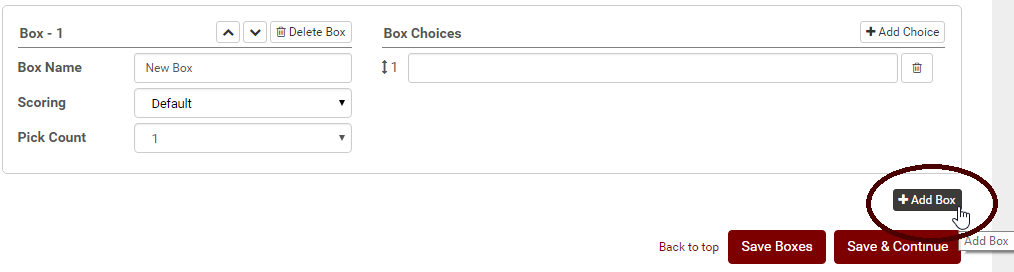
2. Click on the "Add Choice" button in EACH Box for however many choices you want in each of the boxes
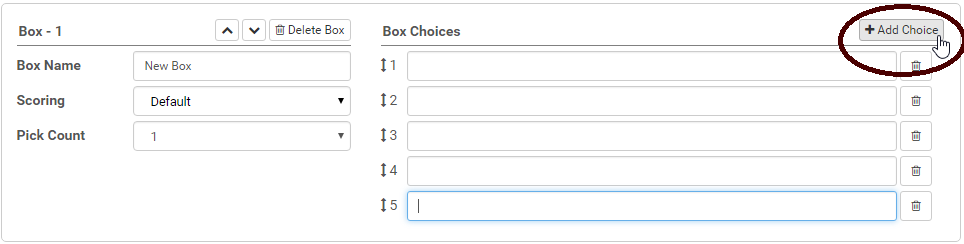
3. Give each Box a Box Name, Either leave the Scoring as Default or change it to a specific position group (this is where you would make Custom, Rookie, Enforcer scoring tie-in to the Box), and give the Box a Pick Count. Pick Count is the number of player(s) that you want the poolies to pick from the group.
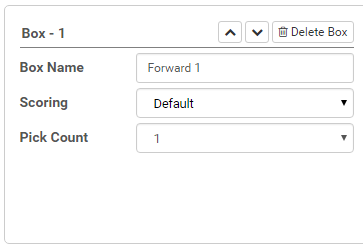
4. Enter in the players that you want each Box to make pickable. You will only be able to use each player once.
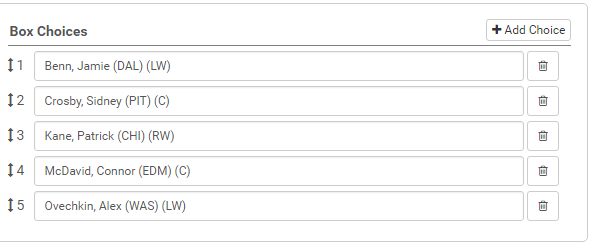
5. Click on Save & Continue when finished to move on to Step 4 in the Setup Wizard. (If you are in post-setup and have accessed Template Editor from the Admin menu, you will click on "Save Boxes" instead)













