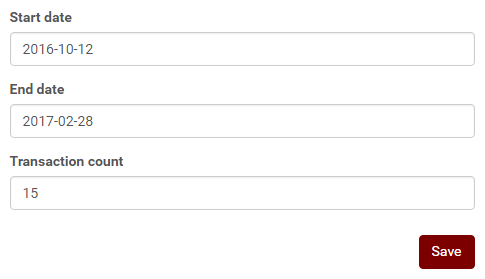How do I setup custom free agent trade periods?
OfficePools has simplified the process for automatic Free Agent Trade approval. Please see PART 1 of this help article to see how it is integrated into the setup.
HOWEVER - If you want to automatically approve Free Agent Trades but you want to use your own Custom Periods instead of the ready to use Daily, Weekly, Monthly, Season defaults - you can do so by following these steps:
1. Access the "ADMIN" menu
2. Select the "TRADING" tab
3. Select "Trade Settings" in the sub-menu
4. Enable Free Agent Trades as per this help article
5. Click the Trade Period dropdown and select "Custom"
6. Hit Save
7. You are then taken to the "Custom Trade Periods" page (it's also in the sub-menu underneath the TRADING tab)
8. Click on the "+Add Rule" button underneath Free Agent Trade
10. Repeat for as many Custom Trade Period Rules as you need to create
Please keep in mind that poolies must have an OfficePools account in order to trade