How can a poolie enter multiple teams?
Even though this article is in the Hockey section, it is the same across the entire OfficePools site - If you want to allow poolies to enter multiple teams in your pool, you must send them the Shareable Invite Link from your Invites page (Under the INVITES tab in the Admin menu). It can be used an unlimited number of times, which makes it perfect for entering multiple teams AS WELL AS sending by mass email/text or posting on social media.
Example:
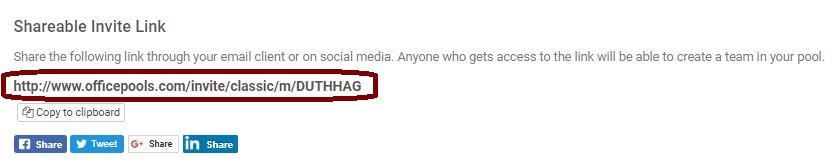
To enter a 2nd (3rd, 4th, etc) entry - the poolie simply clicks on the Shareable Invite Link after completing their prior entry. They can then switch between their entries in their pool by following the instructions in this help article.
Please see the following help articles learn more about sending Invites for your pool:
- Hockey
- Football
- Golf
- Soccer













