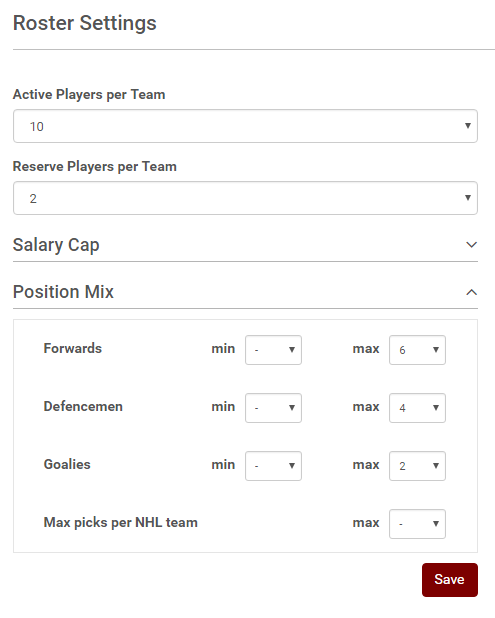How do I set position mix in a hockey pool?
This article shows how to set the Position Mix in a Draft or Open pool. A Box pool's position mix is governed by the requirements of the box pool template. This tool allows the pool admin to set the minimum and maximum number of players that a team can have at one position.
Please follow these steps to set the Position Mix for your pool:
1. Access the "Admin" menu
2. Select the "Roster" tab
3. Select "Roster Settings" in the sub-menu
4. Click on the down arrow to the right of the "Position Mix" header to expand the category
5. Set the min and max you want to allow each team to have at each position
- If a position does not show up, you need to first assign scoring in it's category in the Scoring settings
- If you are using ALL of the max dropdowns, the total number of Active players + Reserve players in the Roster Settings can not exceed the total of your max dropdowns. For example, if the Active players is 10 and the Reserve players is 2, and your pool uses Forward, Defence, and Goalie scoring - the total max for Forward+Defence+Goalie must be at least 12.
6. OPTIONAL - Set a number if you wish to cap the number of players that a poolie can have from each NHL team.