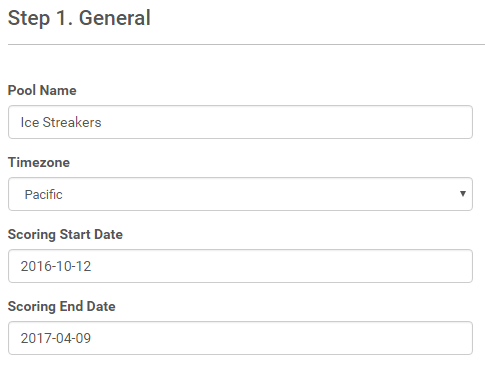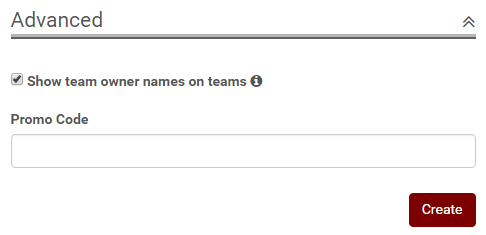How do I setup a hockey streak pool?
These steps show you how to setup your Hockey Streak pool once you are in the Create New Pool wizard:
1. Enter in your Pool Name, Timezone, Start Date, End Date (default will be end of Regular Season)
2. Click on the "Advanced" pulldown to expand the selection for the Show Name option and Promo Code entry. Click "Create" once done.
3. Due to the simplicity of the Streak setup, the Scoring page is uncustomizable. Simply click Save to finish creating your Streak pool.
4. You are then able to Invite poolies to your pool. To learn more about Invites, please click here.